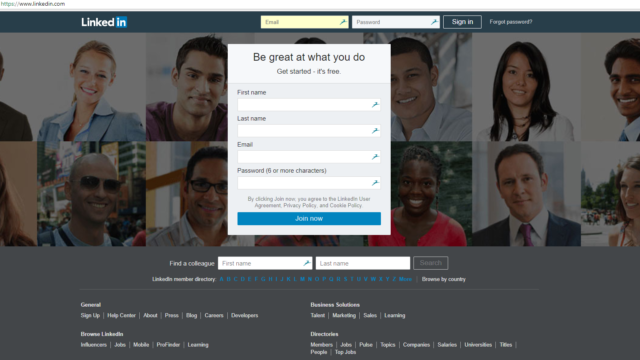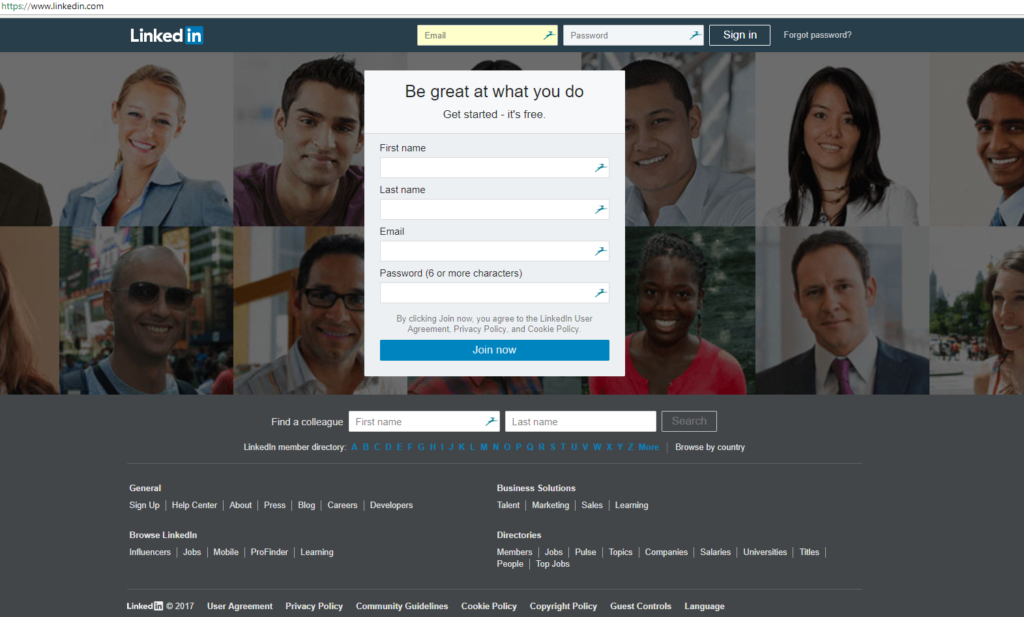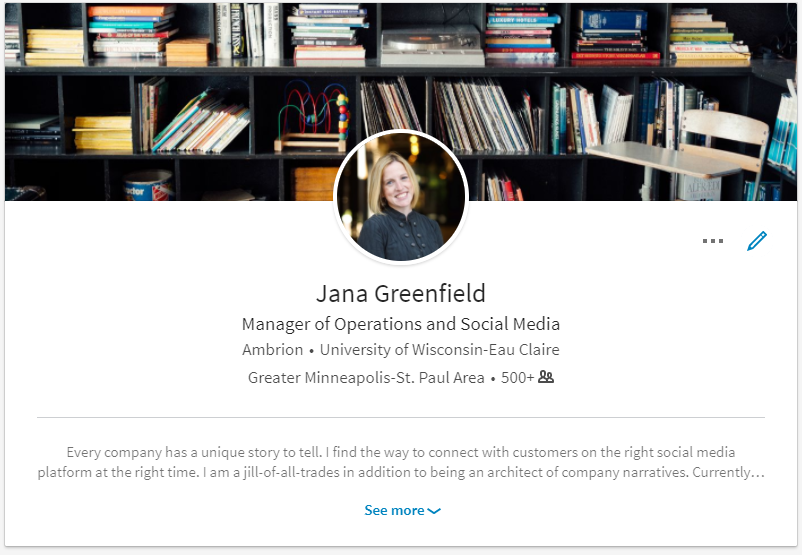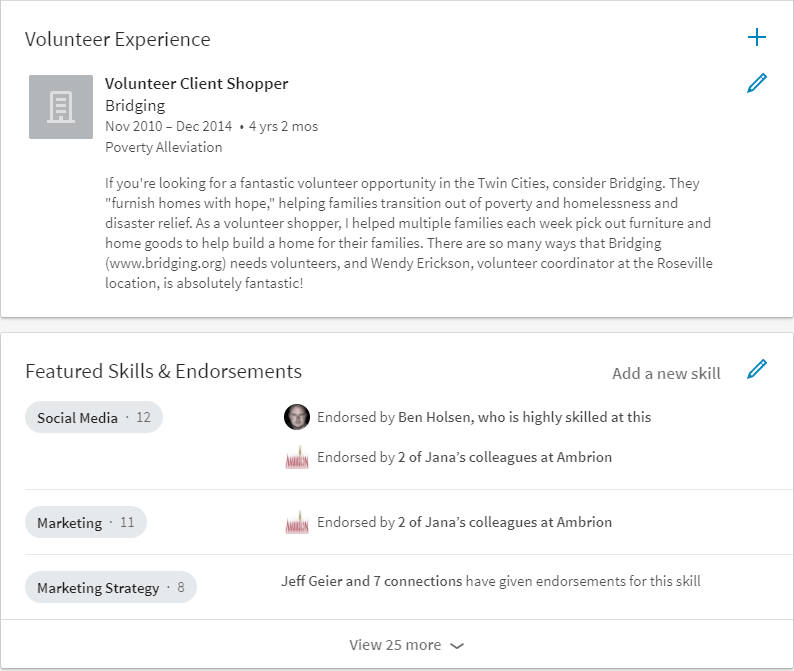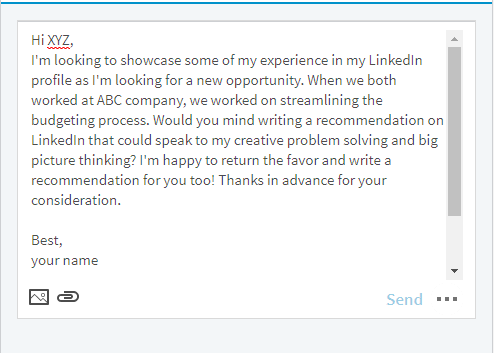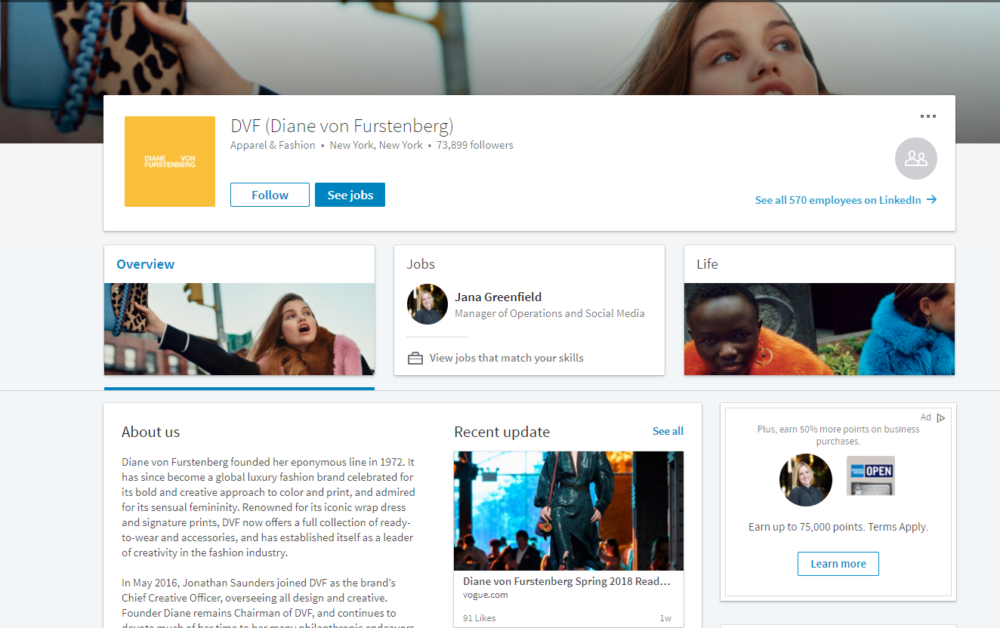You’re on LinkedIn, right? But when was the last time you looked at your profile? If you can’t answer that question, it’s been too long. But what should you be updating to get the most out of your time spent improving it? Here are four things you can review in 20 minutes or less to get your profile viewed more often.
- Does your summary tell your career story or outline your strengths?
Review your summary. Make sure those 2000 characters tell anyone visiting your profile about what you do for your organization, what you’re passionate about, and why you add value. Re-writing your summary will likely take you more than 20 minutes because you’ll struggle with what to say about yourself. However, this article will help you get inspiration on how to craft the best summary about you and your career.
2. Are your extracurricular achievements on your profile? Do you have endorsements and recommendations?
Do you regularly volunteer for an organization? Or are you involved with a non-profit that is close to your heart? Make sure your extracurricular activities that show community involvement and causes that you care about are part of your profile. It’s another way for someone looking at your profile to get a more robust picture of who you are beyond your career achievements. Additionally, do you have endorsements on your profile? Have people told you how great you are by giving you a recommendation? If you’d like some more endorsements, endorse other people in your network. -If you’ve recently endorsed someone in your network, they’re more likely to return the favor. If you feel awkward about asking someone for a recommendation, read on, we’ll show you how!
- The “right way” to ask for a recommendation.
You want to ask people for recommendations that you actually work with. You don’t want to send a request to your neighbor’s cousin that you met once at a holiday party because he or she won’t have any insight to share on what it’s like to work with you. Make sure you tell the recipient why you’re reaching out to them, and give them a specific topic or skill for to write a recommendation about. If you make your request generic, it’s harder for the recipient to know what you think they should discuss in your skillset, and it will be more difficult for them to actually write the review. Of course they can always choose a different topic to write the recommendation about, but if you give them a subject, they’re likely to choose it. Offer to write a recommendation for them as well, and then make sure you follow through if they write one for you. Lastly, don’t forget to say thank you!
- What are your interests and who are you connected to?
Did you know that you can follow company pages on LinkedIn? The companies that you follow and the groups that you join show up under the “Interests” section of your profile. Do you follow the company you’re currently working at? What about the non-profit organization you’re involved in? Could you join any groups that are industry related and are active on LinkedIn? If you’re not a member, seek them out on LinkedIn. You may be able to automatically join, or your membership might have to be approved by the group administrator. However, this is another way to keep up to date on what’s happening in your industry and build out another section of your profile. Also, are your connections up to date? Are you connected with all your previous co-workers but none of your current ones? Review your list of connections and make sure your list is up to date and complete.
The last piece of advice we’ll give you is to make sure that you’re reading your profile carefully so that it’s free of typos and grammatical errors. You should think of your LinkedIn profile as your digital resume for anyone to review, so the experience on it should match the information on the resume you’re using to apply to open jobs. If you want to control who can view your profile, you can do that in your account settings and privacy, but setting your profile to “public” means that you’ll show up in searches from prospective hiring managers and they’ll be able to see your content when they click on your profile. Review these four areas of your LinkedIn profile, put together a plan to get them updated, and see your profile views skyrocket!